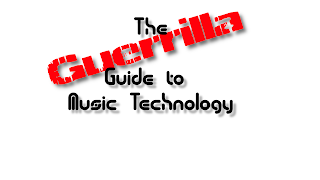I spent a good while doing some messing around with various different plugins with a view to getting my mix to be comparable to typical releases but I was having an issue getting loudness similar to commercial recordings. After some research I found I needed to do two things. Firstly I needed to address some gain staging issues which was easy enough with built in MIDI and audio gain plugins but I also needed to add some compression to the master output as a bit of light mastering. In the past I have acheived this with Jamin and a mixdown channel but my research pointed me to a plugin called Loudmax which I have tried out and it is very good I am pleased to say. I also wanted a decent spectrogram because the built in one in Ardour is tiny. Wolf-Spectrum came to the rescue in this regard. The Calf plugin suite also provided some cool plugins such as Calf Fluidsynth, a multi-band compressor and a nice reverb unit. This was installed through the Ubuntu Studio app store called Discover. Here is a video that shows how I got on with these plugins.
Welcome
Sunday, 7 January 2024
Useful plugins for mixing
Friday, 29 December 2023
Using plugins in more places than you would expect
Ubuntu Studio comes pre-installed with loads of free plugins that work in Ardour and other DAWs too but thanks to JACK/Carla you can also use them outside of the DAW. This is really useful in so many scenarios, I can forsee this as being useful for streamers who want to get a unique set of sounds for their stream. With Linux performing better than Windows for gaming nowadays this setup will be an option. You can also still use plugins in the traditional way inside the DAW by assigning them to tracks. In this video I show you how to do both.
Tuesday, 26 December 2023
Correcting the time signiature of all the MIDI tracks at once
Having created the new drum track which had needed to be done at 168 BPM because of one thing and another, it was necessary to disconnect of the JACK time master transit . Thing is, it would be really cool to be able to use that. The last thing that needs to be done in order to fully re integrate the timings on this project is to bring the remaining MIDI tracks to 128 BPM. This sounds like it could be daunting but I found a quick and easy way to do it, which is what this video is about.
Sunday, 24 December 2023
Re-recording tracks with differing BPM on JACK
This video deals with the JACK time master and internal clocks in Ardour and Hydrogen Drum Machine.
JACK has this really useful feature called time master transport which will cause all JACK audio software to play simultaneously. This is used so you can set up all of the audio software in your pipeline to act as one and cause all the software to act as one big meta project but in this case it became necessary to de-synchronize the clocks because I wanted to continue working on a track but also use the new beats I had programmed into my MIDI mapped hydrogen project. I had made the drum beat for this track prior to making that and it was played over 4 bars at 84 BPM. To make the other patterns fit with this, the pattern needed to be spread over 8 bars and the project tempo in Hydrogen doubled to 168 BPM. For the JACK time master to transit correctly all the individual software must agree on the BPM so they all take on the BPM value from the time master which would mean in this case the drums would play way too fast.
This does in fact mean that the project in Ardour should really be set at 168 BPM and not 84 and in a future video I will show how to send the audio and MIDI from one instance of Ardour to another with correct timings but I really want to focus on the basics in the early ones.
I had a clear out of this blog today, I got rid of all the old dead links and the posts that accompanied them. It was a little sad but the better ones of them covered the same ground as I have been showing in these more recent posts except on older software on sub optimal setups. When I wrote them Ubuntu Studio was not a thing, I hadn't heard of AVLinux and I was not as experienced as I am now, also i was less able to produce video. So I am not going to worry about them too much, there are a few I will rewrite.
Sunday, 17 December 2023
Setting up in Ubuntu Studio for Music Production
Setting up to make music in Ububntu Studio and indeed most Linux distros is different than it is in other operating systems by which I mean way easier and more versatile. In this video I show you how to set up in Ardour for audio and MIDI using JACK to route the signals and Hydrogen to drive the drum plugin. There is also a bunch of useful information for streamers because I interface audio streams in OBS fairly extensively. You will notice that the Linux terminal is not used in this tutorial at all.
Also, I found out today that Apple are going to end support for Firewire. I bet there are a bunch of people out there with fire wire stuff they would like to keep working. This video might be of use to you as I believe Firewire is supported under Linux.
Tuesday, 21 September 2021
Recording using multiple audio Interfaces on ardour with unusual mixer routing
Saturday, 28 August 2021
News about this blog
All the written articles are gone, well, they might be in my hard drive somewhere but I would rather look forwards rather than back so I think the format is going to shift to video. I will probably release these videos on youtube and have companion pieces here with additional materials for anyone who is interested. I have also made a new title graphic, hope you like it.
So anyway the new beginning will probably look into 12V rigs, because that is what I have been playing with recently, we managed to attract the attention of the local council within 5 minutes using the new one i have cobbled together. Ubuntu studio is going to feature heavily because frankly, its great.
Also I'm going to try to make some video tutorials for the very basics, because everyone involved in music could really benefit with a set of core concepts not least some of the awesome people who have already asked me a bunch of questions at the music bar/cafe where I work as the resident AV tech (yeah, someone employs me to do this now, follow your dreams). A few fine folks have agreed to feature so it wont just be me talking at you, I'll probably be actively helping someone solve a real world problem.